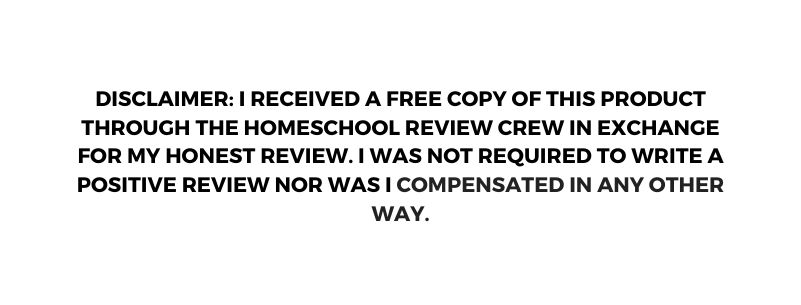
I can never stress enough the importance of children getting a solid foundation in reading. As such, I am always eager to try programs to help my children master their reading and language skills. We have had so much fun reviewing the 12 month subscription to MaxScholar Orton-Gillingham Software from MaxScholar.

This is a fun, interactive comprehensive online program that is great for teaching phonemic awareness, phonics, fluency, vocabulary and comprehension for ages pre-k to Grade 12. It is designed to be used independently with games and activities to help keep children intrigued. By combining visual, auditory and tactile activities in each lesson, MaxScholar works well for a variety of learning styles.
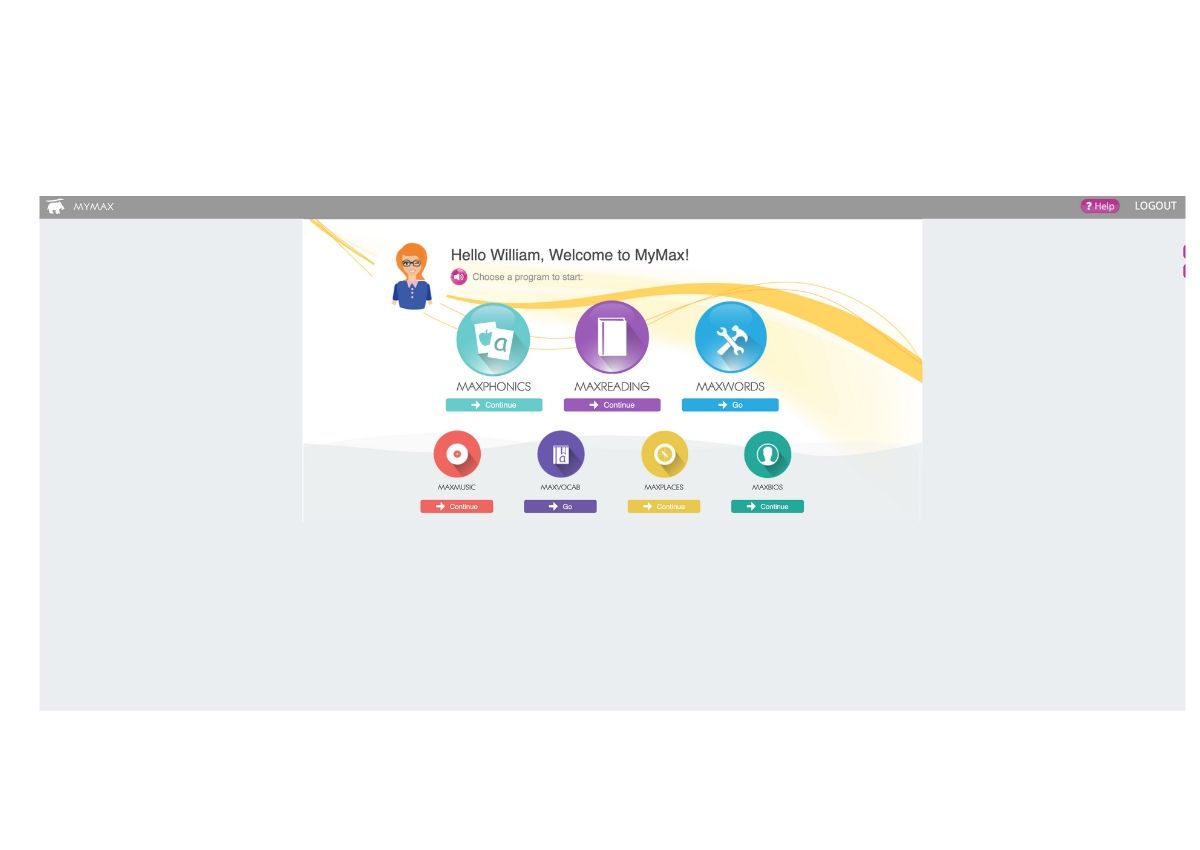
MaxScholar uses the multisensory Orton-Gillingham approach to teaching phonics, phonemic awareness, reading of words, fluency and writing. We started by using it with Google Chrome on our iMax and then switch to using it on our iPad so that my son could more easily practise writing the letters and proceeding through the lessons. There are 7 different Reading Intervention Programs, 3 distinct programs and 4 sub-programs.
How We Used MaxPhonics for Learning
There are two programs that each require a pre-test: MaxPhonics and MaxReading. We started by doing a pre-test for MaxPhonics. My four year old son started at Module 1 and my older son started at Module 4.
There are four modules within MaxPhonics:
- Module 1 – pre-k (consonants & short vowels);
- Module 2 – alphabet (consonants & short vowels (II));
- Module 3 – blends (consonant blends); and
- Module 4 – digraphs (digraphs & trigraphs).
After just a few sessions, my sons were feeling comfortable using MaxPhonics. The lessons are quite short so we tried to do 1-2 lessons during each session, at least 3 times a week. If time had allowed, I would have loved to have my sons work on it 5 days a week as there are so many amazing activities and learning games for them to work through.
For the visual activities, I loved listening to my youngest son repeat back the sounds. Each lesson includes a video on how to correctly pronounce the letters, blends and digraphs along with drills and practise exercises. My son wouldn’t always successfully master the letter, so the program would take him back to practise some more.
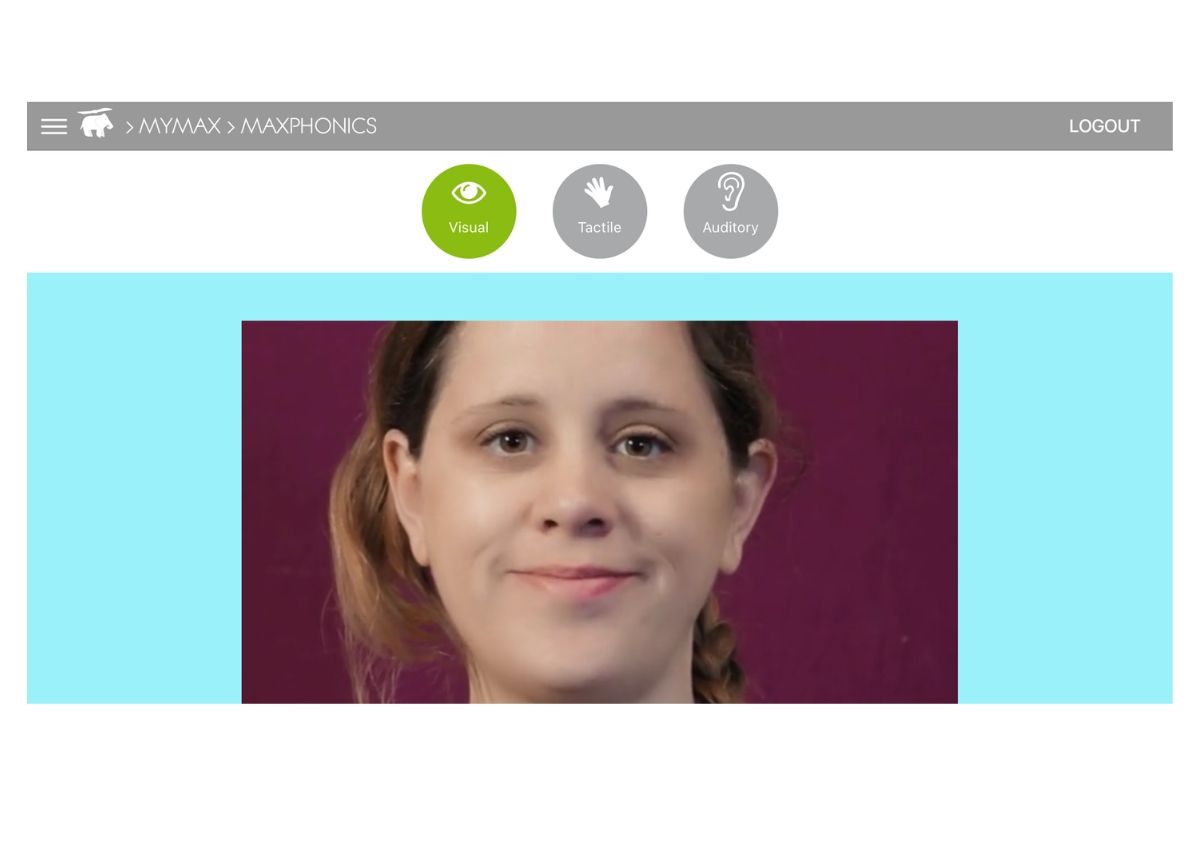
The one activity that stands out as being very effective for my son the the tactile activity. The program would descripe of how to write each letter and then he would practise on the screen. For example, b is “down, up and around”. When my son later practised writing on paper, I would hear him repeat the steps as he wrote!
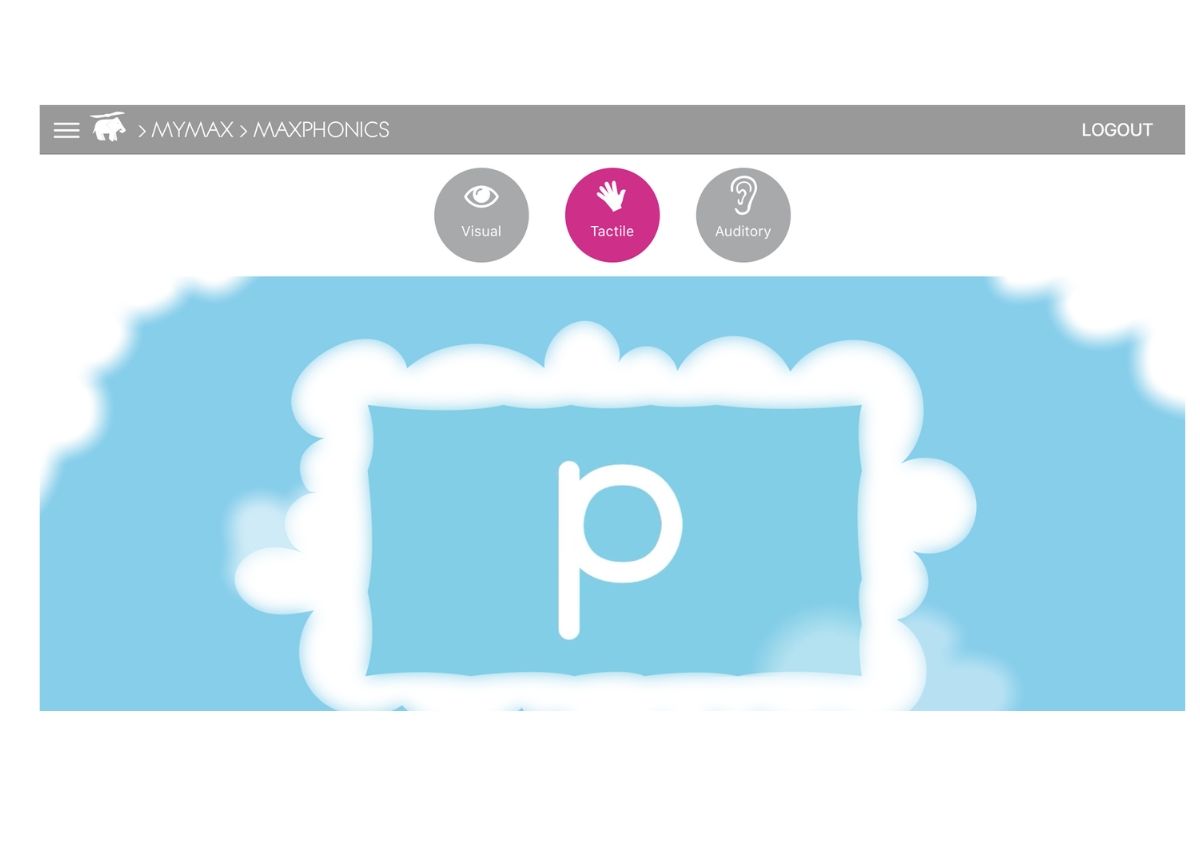
There are also four games that your child can play within MaxPhonics: a memory game, word builder, rhyming words and words within words.
Six Other Reading Intervention Program in MaxScholar
After spending some time looking through and trying the other six programs, I decided that I wanted my sons to just start with MaxPhonics. My youngest son is still learning his letters and I wanted him to concentrate on this to avoid getting overwhelmed. That being said, I am very excited them to use the other 6 programs as they progress in their reading!
MaxReading
MaxReading helps to develop reading, highlighting, outline and writing skills while teaching vocabulary, reading retention and reading comprehension. Once your child selects one of the 13 levels and a chapter of a book, they can work through a series of activities to help practise these skills. There are also three games that they can play: hangman, definitions and word search. I really like that there are a variety topics to choose from to meet the interests and ages of children. My youngest son would be able to start on the first level as he would need to look at a photo and answer some questions, which can be read to him.
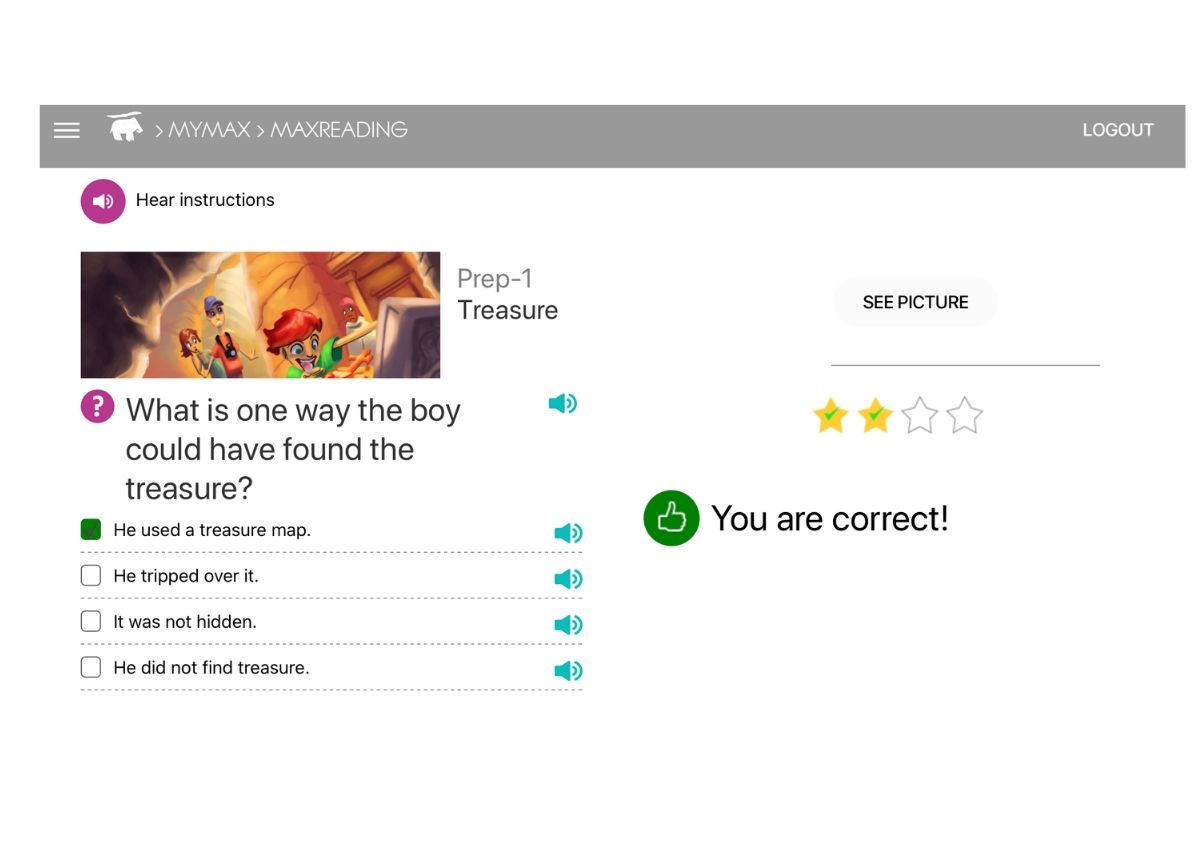
MaxWords
MaxWords helps to develop your child’s vocabulary and spelling by getting them to build words when learning roots, prefixes, suffixs and syllabicaion rules.
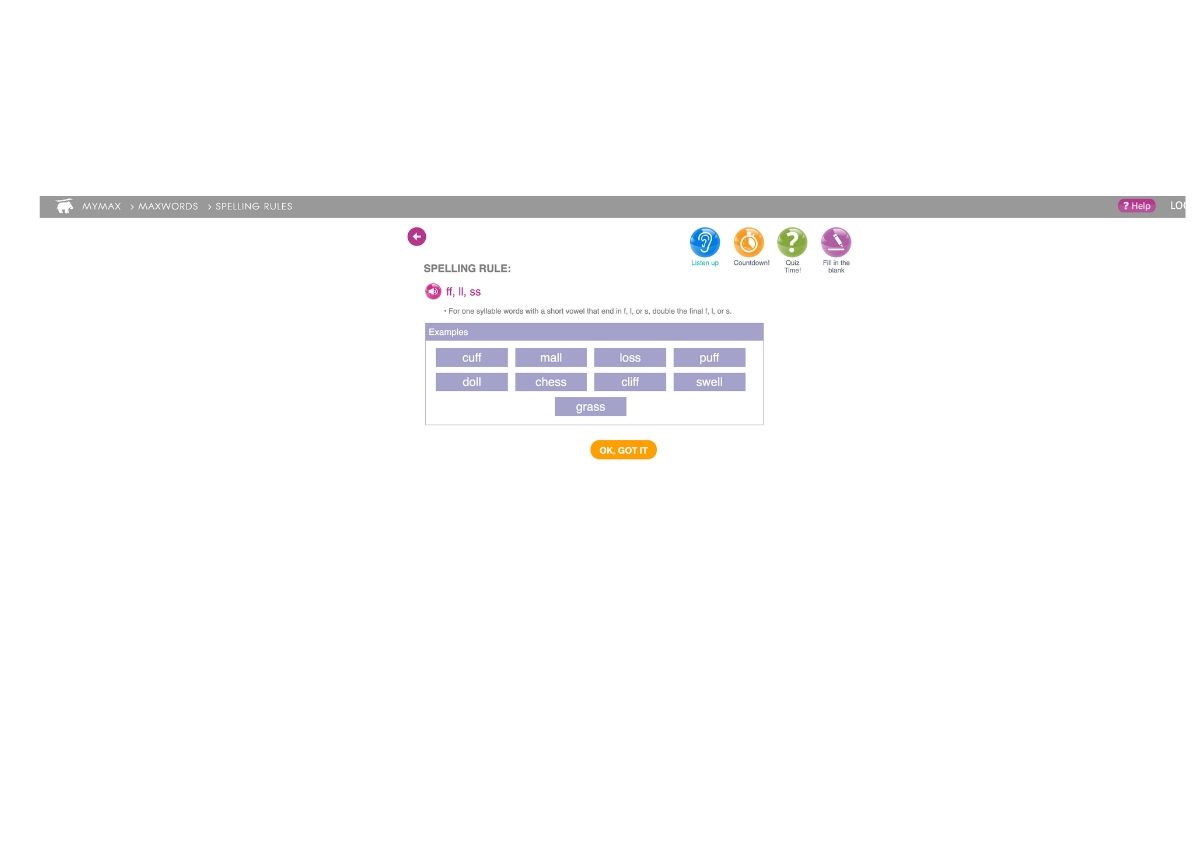
MaxMusic
MaxMusic works on reading, recognition and memorization. They start by selecting an artist and one of their songs and then work on some activities related to the song. It is wonderful that the artists are well known and from popular genres. MaxMusic also has two games, pair the sound and MaxGuitar.
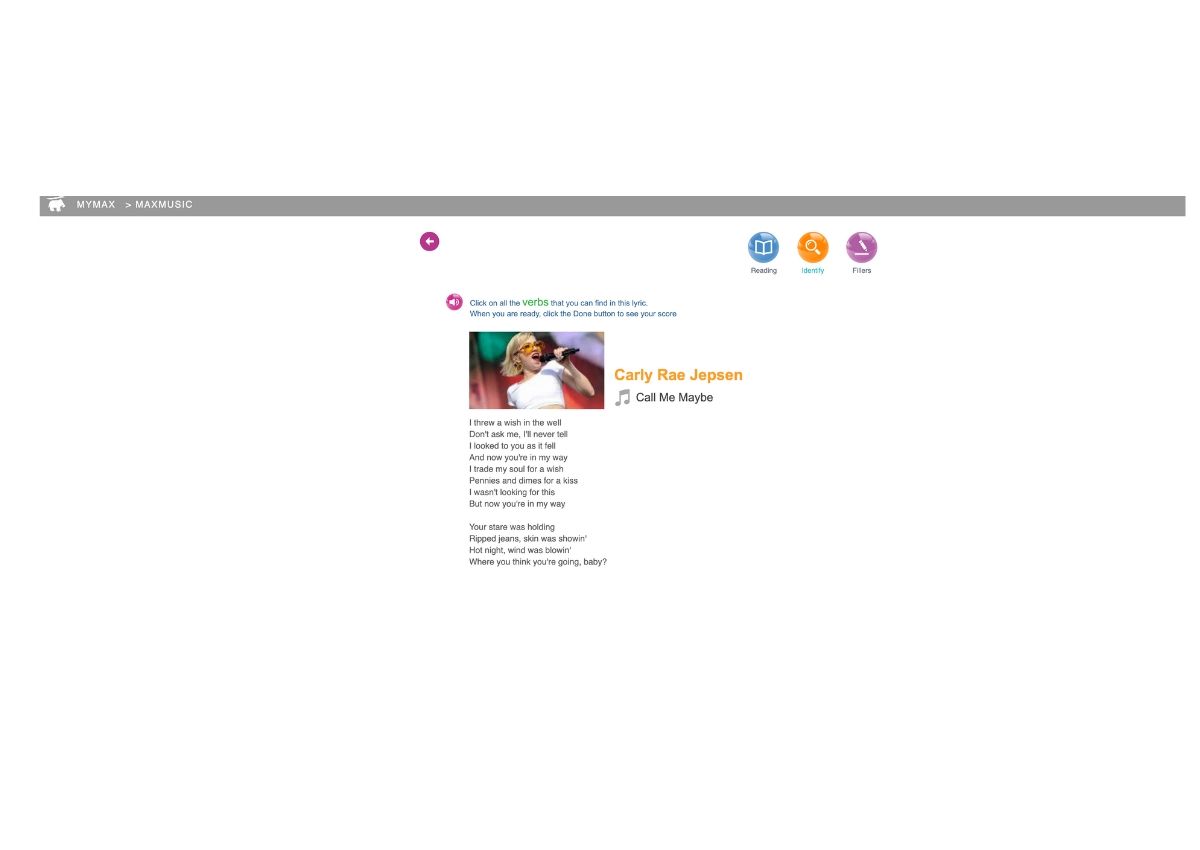
MaxVocab
MaxVocab helps children by teaching words to expand their vocabulary. The child starts by choosing a level and a book that is included in MaxReading. Words from the chapter choosen will list the definition, how to use it in a sentence and sometimes synonyms and antonyms. There are also three games that you can play: hangman, definitions and word search.
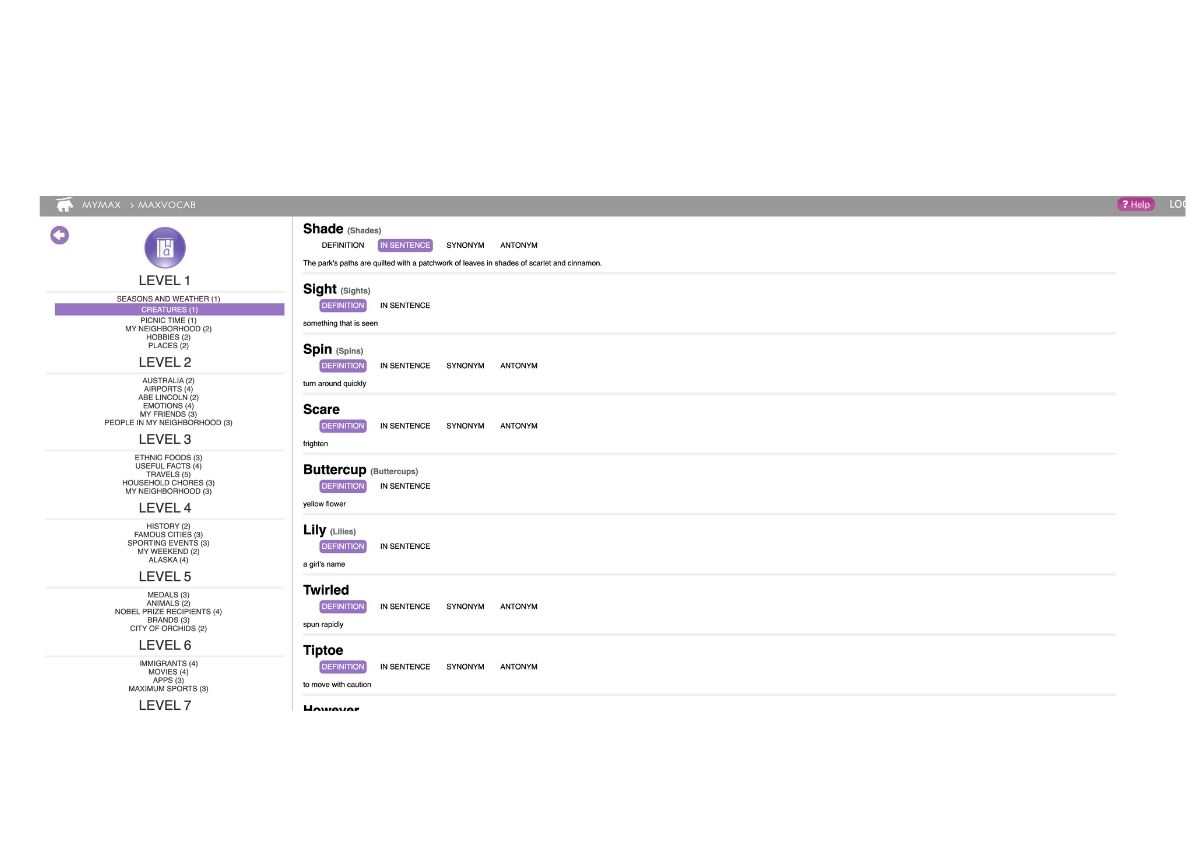
MaxPlaces
MaxPlaces helps your child explore the world by learning about 51 cities and attractions and helps to improve reading comprehension. Your child reads a passage about the location, practises highlighting to identify the important parts of the text and then answers some multiple-choice questions.
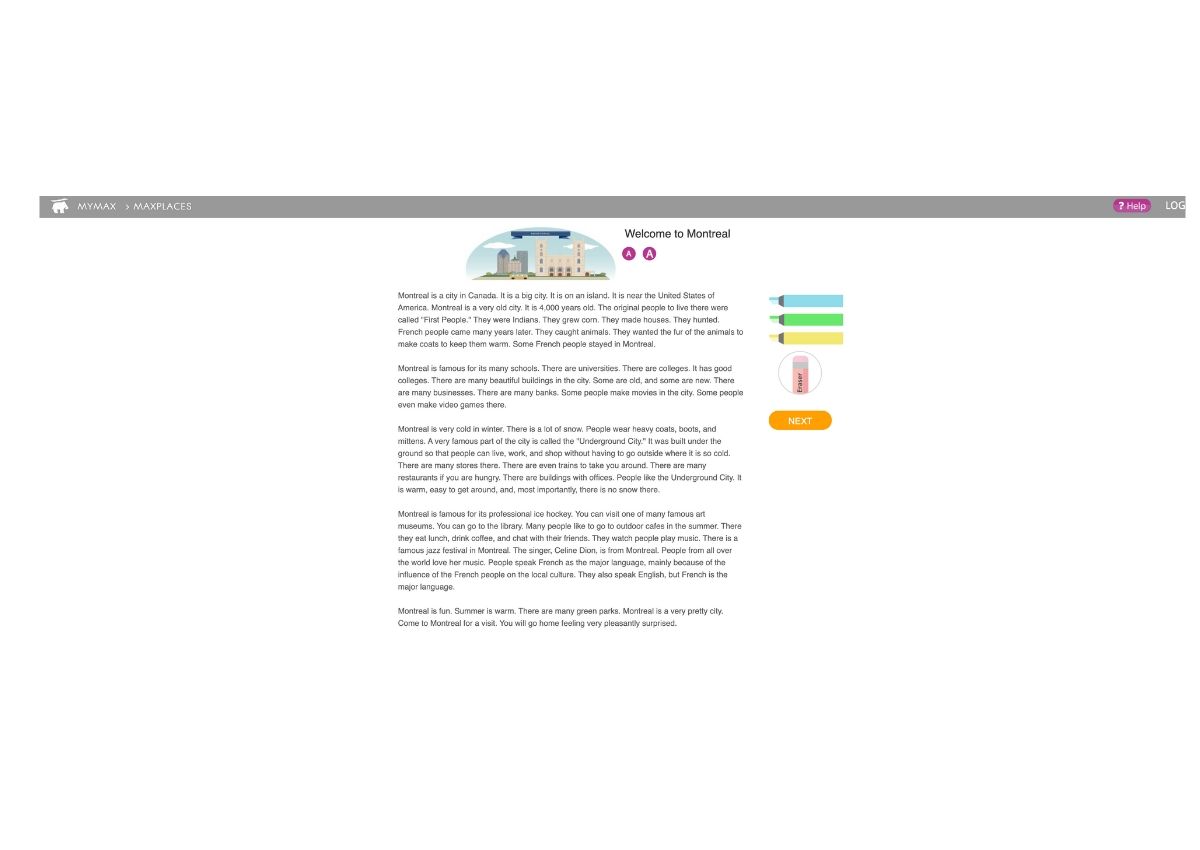
MaxBios
MaxBios teaches children about famous people from the past and the present while working on reading comprehension skills. There are categories to choose and then people within each category. I really like that each biography is set up like a timeline so your child can learn more about chronological order while improving their reading.
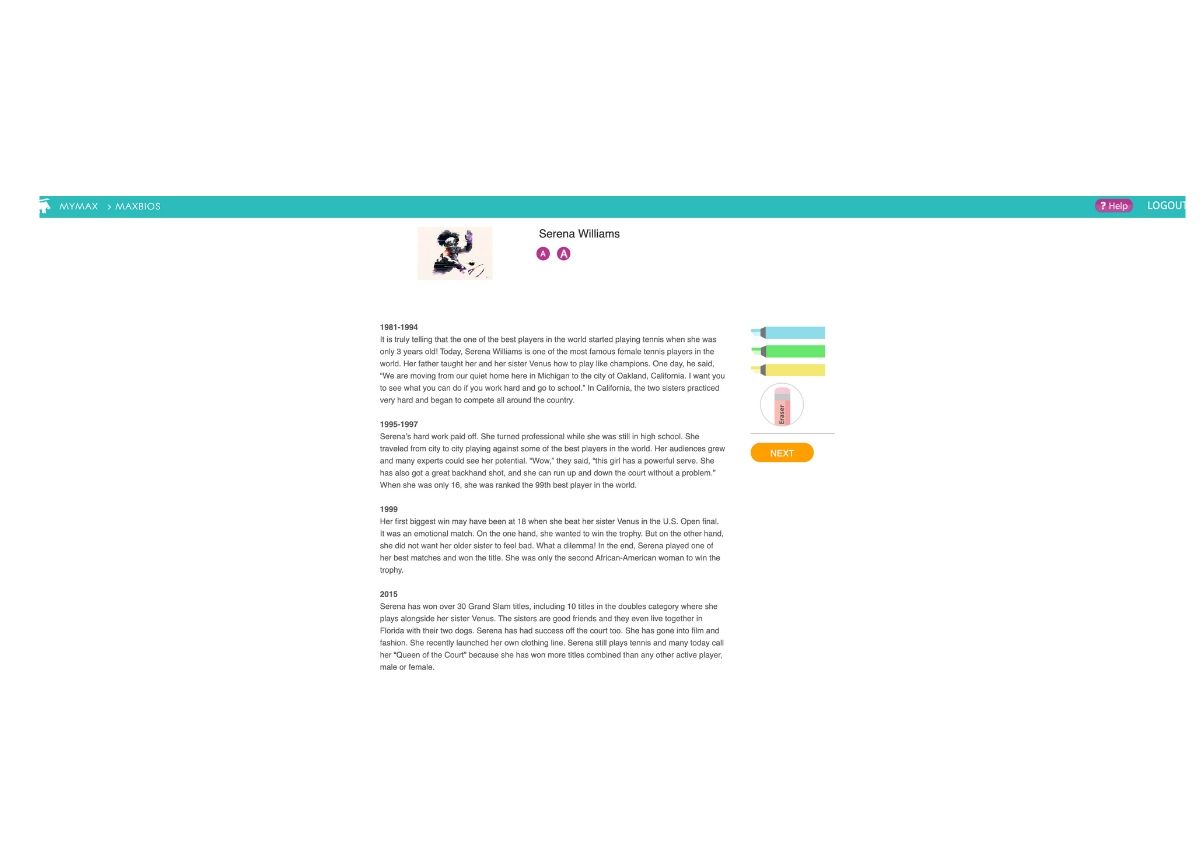
Parent Dashboard Features and Reports
When you sign up with MaxScholar, you will get a separate parent username and password so that you can access the parent dashboard. The dashboard is very useful as it allows you to easily access reports which provide general performance and detailed performance for your child. Some examples of data provides include amount of time spent, test results, number of mastered exercise, chapters started and so forth. I really enjoyed being able try the programs for myself within the parent dashboard, without affecting my son’s progress. It is a great way for parents to understand how the programs work prior to your children working through them.
Our Future Plans with MaxScholar
Over the past 6 weeks, my sons and I have just touched the surface of using the numerous features in the MaxScholar Orton-Gillingham Software from MaxScholar. We look forward to using these seven programs over the next year to help advance and master my son’s reading skills. Furthermore, as soon as my youngest son is ready to learn his alphabet, I will start him on Module 1 in MaxPhonics. The features, activities and games are absolutely incredible, and I highly recommend this online reading program for all learning styles.
Be sure to check out the Homeschool Review Crew blog and read more reviews about this great program.
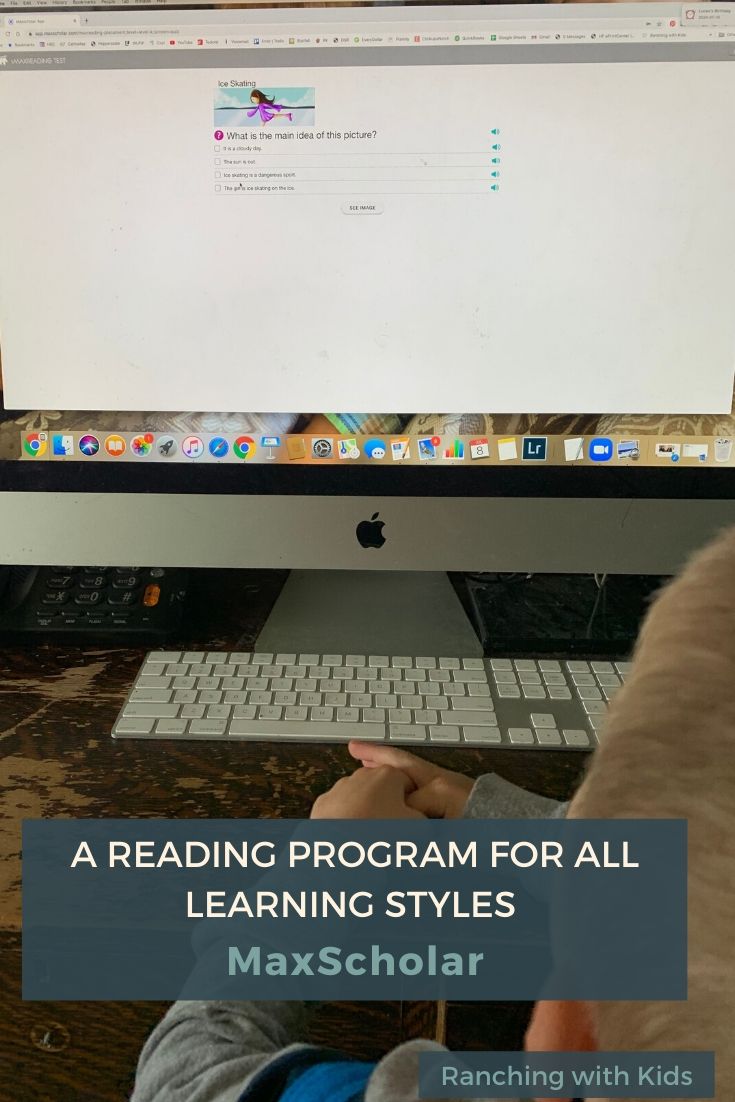
Social Media Links
Facebook: https://www.facebook.com/MaxScholarLLC/
Twitter: https://twitter.com/MaxScholarLLC
Instagram: https://www.instagram.com/maxscholarsoftware/
Pinterest: https://www.pinterest.com/MaxScholarLLC/pins/


